
Κρόνος Kronos
Director, Animator, Compositor, VFX Designer - Ryan Yuan
Developed by Unity, Adobe Premiere
A Collaborative Project
Oct 2021 - Dec 2021
Project Run-through
Live Performance
Dec. 13th at Magnolia Plaza Planet One

Summary
ETERNITY is a collaborative 3D animation project inspired by Invisible Cities written by Italo Calvino. The animation envisions a possible future for architecutre. The virtual architectural space is used as an analyzer to analyze relics of civilizations and assimilate their wisdom and information.
Intentions & Gains


I am in charge of implementing all the VFX graphs, all the camera movements and camera effects, narration, all the lightings and all the video editing. I am fascinated with the concept of reflections because I believe self-reflection could help all conscious beings to evolve and implement this concept in the project during the third part. I intend to explore the implementation of VFX graph and real-time rendering in Unity High Definition Render Pipeline as it is capable of creating cinematic lightings and visual effects. I value the imagery of circle as I believe it is a perfect shape and apply this idea to the particle systems. I experimented a lot with the VFX graph and improved my skills in Timeline and Cinemachine.
Awakening
The first part demonstrates the awakening of the space, the particles in the center are the sensors to analyze the relics. Their fluxion indicates that the space has its own consciousness.

Processing

Assimilation
The second part is the processing of relics. The particles and the lights change their modes to process the relics coming from all directions into the space. The particles will contact and go through the relics and these relics will begin to emit lights as lights are the medium of information and could be later assimilated by the space.
The third part demonstrates the process of assimilation. The revolving reflective surfaces all around are to help the space assimilate the information and reflect on itself to evolve. This process gets intense as the particles distort and scatter. When the assimilation approaches completion, the whole space turns red and begins its evolution. The cut-in clips show what these relics are as a result of the assimilation.


Recovery

The fourth part is the ending when everything begins to restore. The relics stop emitting lights as the particles have collected all the information. The space recovers silence as all the particles coalesce towards the center and vanish into the void.
Production
VFX Graph
I utilized VFX Graph in Unity to create complex particle systems using various functions, quite similar to my previous creative coding experiences. I can also add up these functions and change their attributes to make different compositions between them. I could expose the parameters of these particle systems with the help of the blackboard function and these parameters could then be manipulated and animated so that the particle systems could freely be controlled.



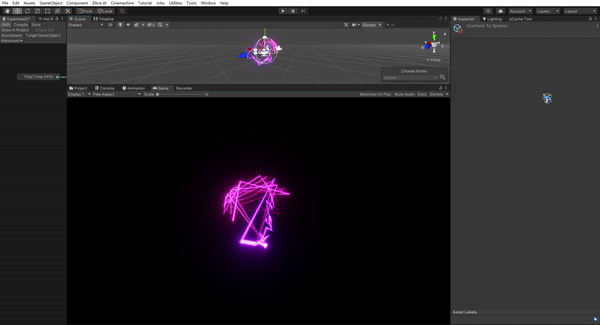
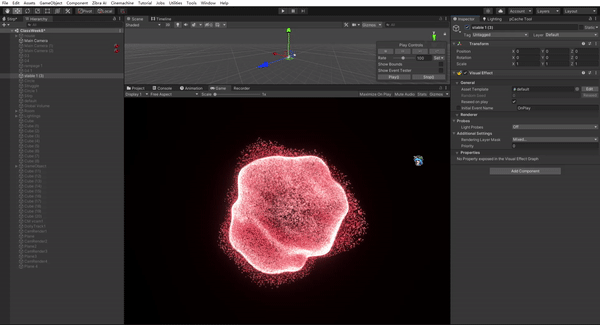

Animation & Cinemachine
Timeline & Animation
Physical Camera


Dolly Track & Cinemachine


I utilized Unity's built-in package Cinemachine to create cinematic camera movements. I, in total, used 7 cameras with dolly tracks to film different clips. By utilizing Timeline and Animation, I could adjust all the keyframes and the bezier curves between them to tweak all the animations, line up the timings and make them smoother.
The High Definition Render Pipeline equipped me with realistic camera settings including focal length, ISO, shutter speed, etc. These parameters are powerful enough to control the whole graphical quality, especially the lighting performance. By animating these parameters I implemented cinematic camera effects such as dolly zoom.
Track Matte Key
Lightings & Scene Design

I utilized the track matte key effect in Adobe Premiere to create this video effect during the third part of the animation.
Global Illumination & Reflection Probe


The Global Illumination is set to Realtime light mode as I could not implement baked lightmaps on moving objects.
The reflection probe is set to realtime mode as well and its Influence Volume is set as a box shape and could cover the whole space.
3D Lighting & Emission & Post-processing
I used 1 point light in the center to light up the whole space and 8 area lights on the ceiling to increase ambient occlusion and add shadow.
The crucial point in HDRP is that all the intensity of 3D lights should align with the space. In my case, the intensity should be the same as an indoor chandelier just like the icon shows.


Altogether 16 ceiling lights are all planes with light-emitting materials. I found that the emission intensity could be animated so I utilized this idea at the second part of the animation where all the relics start emitting light.



I utilized the built-in function of camera for post-anti-aliasing and utilized Global Volume to improve rendering quality, such as implementing Bloom, Ambient Occlusion, Motion Blur, etc.
Endless Reflection




Each reflective plane is composed of a plane and a camera facing it. The idea is to feed the camera view to the plane and the camera will have its previous imagery in its current view, just like how reflection works.

I sent the camera output to a render texture and aligned its resolution ratio with the plane, in my case, 1:1. In order not to take up too much computing power, I did not choose any anti-aliasing method. Then the render texture was sent to an unlit material as the color Albedo so that the camera view could show up on the plane.
Compositing Tests